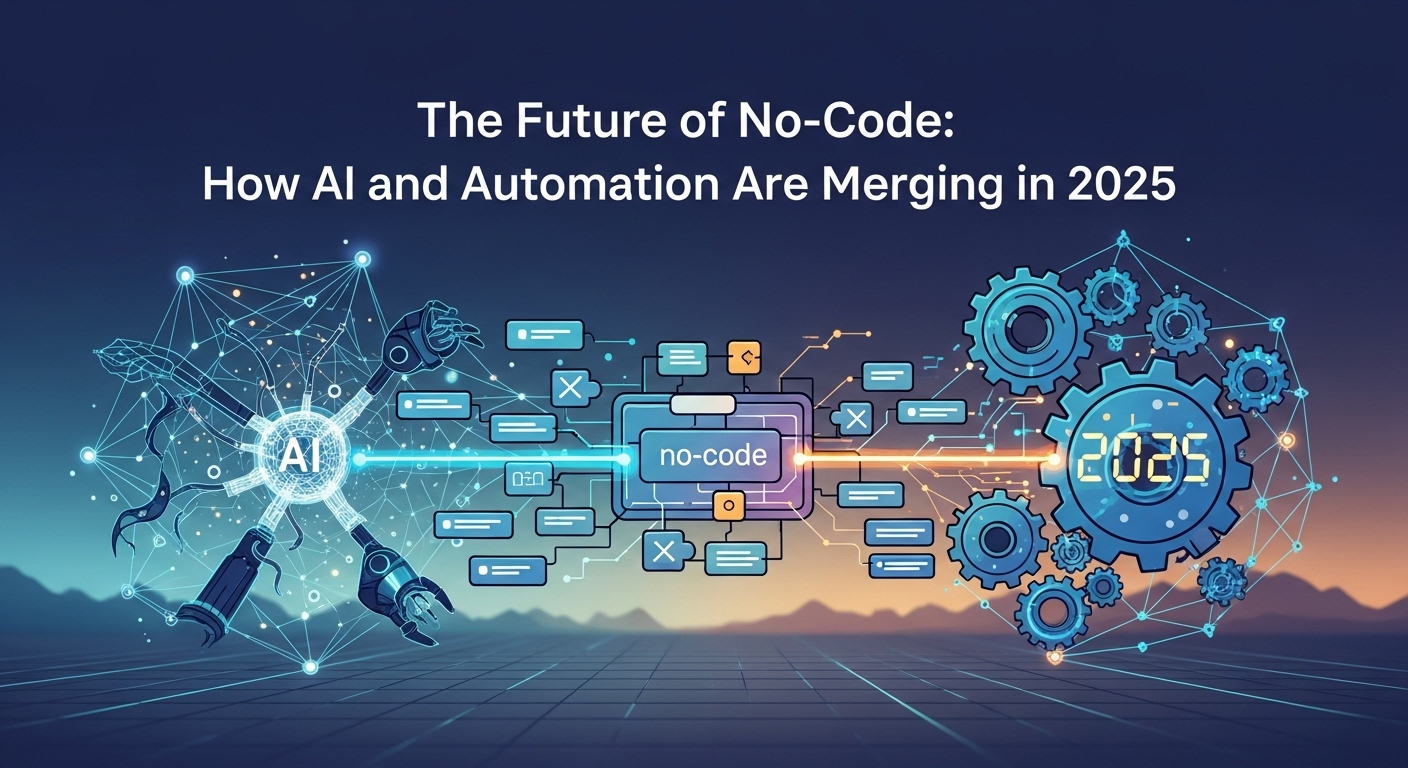Welcome to the No-Code Revolution
Remember when building a website, launching an app, or creating a complex workflow required a team of expensive developers and months of work? Those days are quickly fading into the rearview mirror. Welcome to 2025, where the no-code revolution is in full swing, empowering creators, entrepreneurs, and businesses of all sizes to bring their ideas to life without writing a single line of code. This isn’t just a trend; it’s a fundamental shift in how we create and innovate in the digital world.
No-code platforms provide visual, drag-and-drop interfaces that abstract away the complexities of programming. What once took thousands of lines of code can now be accomplished with a few clicks, connecting blocks, and setting up simple rules. This democratization of technology means that if you can dream it, you can probably build it. The ecosystem of no-code & automation tools has exploded, offering specialized solutions for everything from stunning marketing websites to sophisticated internal business applications. In this guide, we’ll dive deep into the absolute best tools on the market today, helping you choose the perfect platform to launch your next big project in 2025.
The Top 10 No-Code & Automation Tools for 2025
Navigating the vast landscape of no-code tools can be daunting. To help you get started, we’ve curated a list of the top 10 platforms that excel in their respective domains, whether it’s web design, application development, or process automation.
1. Webflow: The Professional Website Builder
Webflow is the undisputed champion for designers and businesses who want to build professional, custom, and highly responsive websites without being limited by templates. It offers the power of HTML, CSS, and JavaScript in a completely visual canvas. Think of it as Photoshop meeting a web developer—it’s that powerful.
- Best for: High-end marketing websites, blogs, e-commerce stores, and portfolios.
- Key Features: A pixel-perfect visual designer, an advanced CMS for dynamic content, built-in hosting, and robust interaction/animation tools. It allows for complete design freedom.
- Why it’s great for 2025: Webflow continues to push the boundaries of what’s possible in web design without code. Its focus on clean code output and SEO makes it a favorite among marketing teams who demand performance and flexibility.
2. Bubble: For Powerful Web Applications
If you have an idea for a web app like Airbnb, Twitter, or an internal dashboard, Bubble is your tool. It’s a comprehensive platform for building interactive, multi-user web applications with full database functionality, user authentication, and API integrations. The learning curve is steeper than a website builder, but the power it unlocks is immense.
- Best for: SaaS products, marketplaces, social networks, internal tools, and complex dashboards.
- Key Features: Visual workflow editor, a fully customizable database, user management, API Connector for integrating with any service, and a marketplace of plugins and templates.
- Why it’s great for 2025: Bubble’s maturity and extensive feature set make it the go-to for serious entrepreneurs looking to build and launch a minimum viable product (MVP) or even a full-scale business without a technical co-founder.
3. Adalo: Build Native Mobile Apps Visually
While Bubble rules the web app world, Adalo is a leader in the mobile app space. It allows you to build and publish native mobile apps to the Apple App Store and Google Play Store through a simple drag-and-drop interface. You can connect to your own database or use Adalo’s built-in one, making it an all-in-one solution.
- Best for: Simple mobile apps for small businesses, internal team apps, and MVPs for consumer apps.
- Key Features: Drag-and-drop components, easy database configuration, push notifications, and one-click publishing to app stores.
- Why it’s great for 2025: As mobile usage continues to dominate, Adalo provides an accessible entry point for anyone wanting to create a mobile-first experience without the high cost and complexity of traditional app development.
4. Zapier: The King of Automation
Zapier is the glue that holds the internet together. It’s a premier automation tool that connects thousands of different web apps, allowing you to create automated workflows (called ‘Zaps’) with simple ‘if this, then that’ logic. Want to save every Gmail attachment to Dropbox automatically? Or add a new Stripe customer to a Mailchimp list? Zapier can do it in minutes.
- Best for: Connecting disparate apps, automating repetitive tasks, and creating seamless business processes.
- Key Features: Support for over 5,000 apps, a user-friendly editor, multi-step Zaps, and built-in filters and formatters to customize your workflows.
- Why it’s great for 2025: In an increasingly connected digital ecosystem, the need for integration is paramount. Zapier remains the most user-friendly and widely supported of all the no-code & automation tools, saving businesses countless hours of manual work.
5. Make (formerly Integromat): Advanced Automation Powerhouse
If Zapier is the user-friendly king of automation, Make is the powerful visual powerhouse. It offers a more visual and often more flexible way to build complex automations. Instead of linear ‘Zaps’, you create ‘Scenarios’ on a visual canvas, allowing for intricate branching logic, error handling, and data manipulation that can be difficult to achieve in Zapier.
- Best for: Complex, multi-step automations, developers who want more control, and anyone needing advanced data processing within their workflows.
- Key Features: Visual scenario editor, advanced logic (routers, iterators), detailed execution history, and more generous pricing on operations compared to competitors.
- Why it’s great for 2025: As businesses’ automation needs become more sophisticated, Make provides the power and control necessary to build mission-critical workflows that go beyond simple A-to-B connections.
6. Airtable: The Spreadsheet-Database Hybrid
Airtable takes the familiarity of a spreadsheet and injects the power of a relational database. You can store and organize any kind of information, link records between tables, and view your data in different ways (grid, calendar, kanban, gallery). It’s the flexible data backend for countless no-code projects.
- Best for: Project management, content calendars, simple CRMs, and as a backend database for other no-code tools.
- Key Features: Flexible field types (attachments, checkboxes, long text), multiple views, powerful filtering and sorting, and a built-in automation engine.
- Why it’s great for 2025: Data is everything. Airtable makes managing and structuring data accessible to everyone, serving as the central nervous system for many no-code technology stacks.
7. Softr: The Easiest Way to Build on Airtable
What do you do once you have all your data beautifully organized in Airtable? You use Softr to build a front-end for it! Softr allows you to create beautiful and functional client portals, internal tools, and websites powered by your Airtable data in a matter of minutes using pre-built blocks.
- Best for: Customer portals, internal dashboards, member directories, and resource listings.
- Key Features: Seamless Airtable integration, pre-built and customizable blocks, user authentication and permissions, and built-in search and filtering.
- Why it’s great for 2025: Softr perfectly exemplifies the modular nature of the no-code ecosystem. It specializes in one thing—turning Airtable bases into apps—and does it exceptionally well, enabling rapid development.
8. Glide: Create Apps from Spreadsheets in Minutes
Glide has a magical premise: turn a Google Sheet or Airtable base into a functional mobile or web app in minutes. It’s incredibly fast and intuitive, making it perfect for building simple, data-driven applications. The platform intelligently interprets your spreadsheet data and creates a beautiful, working app right away, which you can then customize.
- Best for: Event apps, employee directories, inventory trackers, and simple internal tools.
- Key Features: Instant app generation from data sources, a beautiful and easy-to-use interface, a wide range of components, and easy sharing via a link.
- Why it’s great for 2025: For projects that don’t require the complexity of Bubble or Adalo, Glide offers the fastest path from idea to functional app, empowering teams to solve their own problems without waiting on IT.
9. Notion: The All-in-One Workspace
While not a traditional app builder, Notion has become a powerhouse in the no-code space for its ability to create customized internal tools, wikis, and project management systems. It’s a unique blend of documents, databases, and collaborative tools. You can build surprisingly complex systems for managing information and workflows entirely within its flexible interface.
- Best for: Company wikis, knowledge bases, task management, content calendars, and lightweight CRMs.
- Key Features: Interlinked pages, powerful database features (similar to Airtable), multiple views (kanban, calendar, timeline), and a growing API for automations.
- Why it’s great for 2025: Notion’s flexibility allows it to be molded into whatever a team needs it to be, replacing multiple single-purpose apps with one unified workspace. Its API opens it up to the wider world of no-code & automation tools.
10. Carrd: Master the One-Page Website
Sometimes, you don’t need a massive, multi-page website. You just need a simple, beautiful, and effective one-page site for a personal profile, a landing page for a new product, or a simple form. Carrd is the absolute master of this niche. It is incredibly simple to use, affordable, and produces gorgeous, responsive single-page sites.
- Best for: Personal portfolios, landing pages, user profiles, and simple sign-up forms.
- Key Features: Extremely intuitive editor, beautiful templates, mobile responsiveness, and incredibly affordable pricing.
- Why it’s great for 2025: In a world of complexity, Carrd’s simplicity is its greatest strength. It allows anyone to get a professional-looking web presence online in under an hour.
How to Choose the Right No-Code Tool for Your Project
With so many amazing options, how do you pick the right one? The best tool is always the one that fits your specific project. Ask yourself these questions:
- What am I building? Are you building a content-focused website (Webflow, Carrd), a data-driven web app (Bubble), a native mobile app (Adalo), or an internal tool (Softr, Glide)? Your project type is the biggest determining factor.
- What is my budget? Most tools offer free tiers to get started, but their paid plans can vary widely. Factor in the long-term cost as your project scales.
- What is the learning curve? Tools like Carrd and Glide are incredibly easy to pick up. A platform like Bubble is significantly more complex but offers far more power. Be realistic about the time you’re willing to invest in learning.
- Does it need to scale? If you’re building an MVP, almost any tool will work. If you have ambitions for thousands of users and complex functionality, you’ll want to choose a platform like Bubble or Webflow that is built for scale.
Your Turn to Build: A Call to Action
The no-code movement is more than just a collection of cool tools; it’s an invitation to create. It breaks down the barriers between idea and execution, giving you the power to build the solutions you envision. Whether you’re an entrepreneur validating a business idea, a marketer building a high-converting landing page, or a manager streamlining your team’s workflow, there is a no-code tool ready to help you succeed.
The platforms we’ve explored today are just the tip of the iceberg, but they represent the best-in-class for 2025. The best way to learn is by doing. Pick one tool from this list that resonates with your project idea, sign up for a free account, and start building. Don’t wait for permission or for a technical co-founder. The power to create is already in your hands. What will you build first?